
msvcp70.dll文件
- 软件大小:123KB
- 更新日期:2020-07-17 19:11
- 软件语言:中文
- 软件类别:免费软件
- 软件授权:国产软件
- 软件官网:暂无
- 适用平台:WinAll
软件介绍软件截图精品推荐相关文章网友评论下载地址
msvcp70.dll修复文件是可以帮助解决在电脑中系统提示“msvcp70.dll”或“找不到msvcp70.dll”或者“msvcp70.dll错误”等等问题出现时,可以通过121下载站所提供的msvcp70.dll文件包进行修复处理的dll文件。
msvcp70.dll文件官方版简介
msvcp70.dll是.net的c运行库相关文件,运行软件或游戏时必不可少.

msvcp70dll丢失怎么办?
修复教程
1、解压下载的文件
2、复制文件"msvcp70.dll"到系统目录下
3、系统目录一般为:c:\winnt\system32 64位系统为c:\windows\syswow64
4、最后点击开始菜单--运行--输入regsvr32 msvcp70.dll 后,回车即可解决错误提示
msvcr70.dll放哪?
将msvcp70.dll文件放到提示丢失的文件的程序目录下.
下载文件msvcp70.dll文件到您的桌面上.
如果第2步是行不通的.将文件msvcp70.dll到系统目录下.
c:\winnt\system32 (windows nt/2000)
c:\windows\system (windows 95/98/me)
c:\windows\system32 (windows xp, vista)
c:\windows\syswow64 (windows 7/8/2008r2)
c:\windows\system32 (windows 7/8/2008r2)
常用目录
c:\windows\system32 (windows 7/8/2008r2)
c:\windows\system32 (windows xp, vista)
APP截图

下载地址
-
msvcp70.dll文件 官方版
其他版本下载
相关文章
查看所有评论>>网友评论共0条

 分
分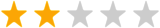
 nvapi dll最新版v1.0.2 电脑版
nvapi dll最新版v1.0.2 电脑版 mfc42 dll最新版v1.8 电脑版
mfc42 dll最新版v1.8 电脑版 rundll32 exev3.84 电脑版
rundll32 exev3.84 电脑版
精彩评论